How To Successfully Complete a Large Download Job
What is problem with large download job?
When downloading a large number of media files, it is common to experience freezing or getting stuck, indicated by the progress bar staying at a certain percentage without further progress. This typically suggests a failed download of a particular media file, causing the download process to halt.
Why?
There are various reasons for download failures, such as unstable network connections or the computer entering sleep mode.
In the case of OnlyFans, each media file is associated with a unique token that is required to initiate the download from the current IP address. These tokens periodically change and are matched with the IP address at that time. During a large download job, if the token is updated, it can result in a download failure. Additionally, if you are connected to a cellular network, unlike office or home broadband networks where IP addresses remain relatively stable, the IP address on a cellular network can easily change, causing the token to become invalid and leading to download failures.
Furthermore, the OnlyFans website itself may experience instability, which can often result in the inability to browse media.
Our Solution
Fortunately, we have developed a resumable download feature. When getting stuck, it allows us to resume the download from the point where it left off, without having to re-download the media that was already completed in the previous attempt. Click to Install
How to use it?
When on the download page, if you notice that the progress bar is not updating for an extended period, you can click the 'Get Stuck' button to return to the home page.
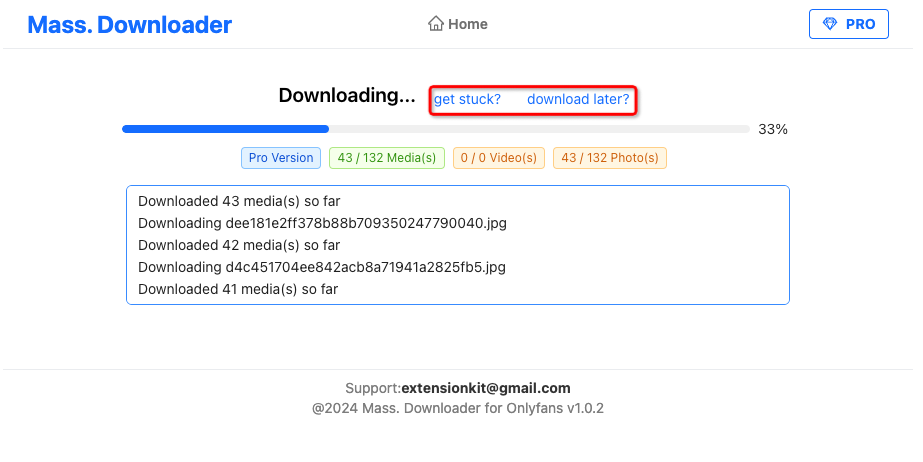
On the home page, you will find a "Resume Download" button. Clicking on it will rebuild the download list and continue downloading from the last downloaded media file in the previous session.
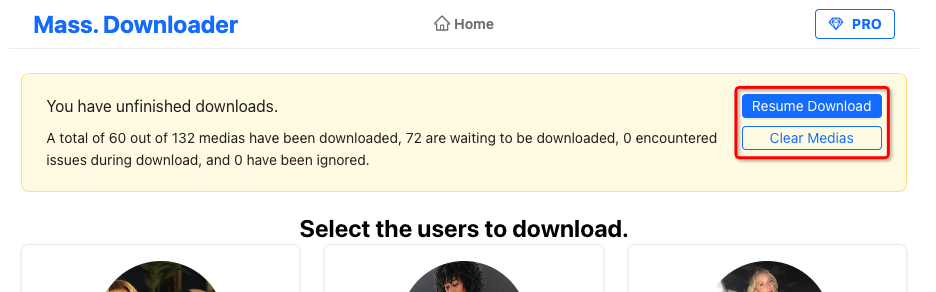
One More Benefit
This functionality can also be used for pausing and resuming downloads. Suppose you need to shut down your computer to attend to something else while a download is still in progress. In that case, you can pause the task and resume it when you're ready to continue downloading.