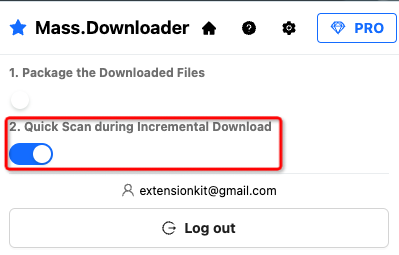What is Incremental Download
What is Incremental Download?
Firstly let explain full download. Full download will scan all posts and download all the photos and videos involved in those posts. However, incremental download will only add the medias that have not been previously downloaded to the download list.
Full Scan and Fast Scan
In incremental download, there are two scanning modes: full scan and fast scan. Full scan will scan all the posts of the creator, while fast scan will only scan the posts that have not been previously scanned.
Why We need Incremental Download?
Full download is used for target creator accounts that have not been archived before. After that, full download is no longer necessary. By performing incremental downloads periodically, you can ensure that the locally saved content stays synchronized with the online media. In incremental download, using fast scan is faster compared to full scan.
We recommend using full scan whenever possible. Let's consider a scenario: in the previous download, you only downloaded photos, but this time you want to download the latest photos as well as videos. By choosing full scan, not only can you obtain the latest medias, but you can also retrieve the videos that were not downloaded in the previous session.
How to?
Before downloading, checking the "incremental download" checkbox will enable the use of incremental download.
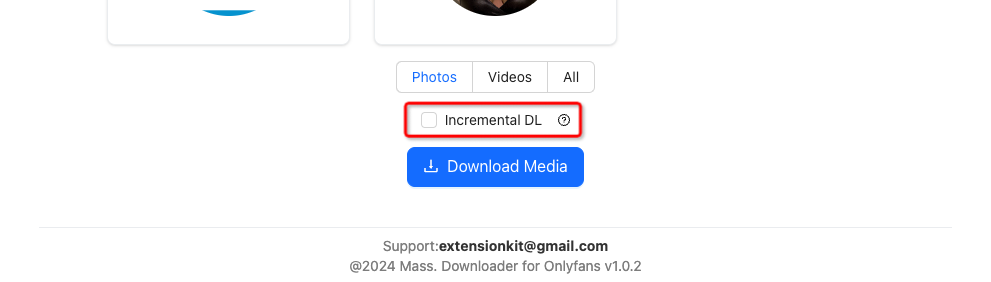
In the settings page of the popup, you can switch between fast scan and full scan. The default setting is full scan.